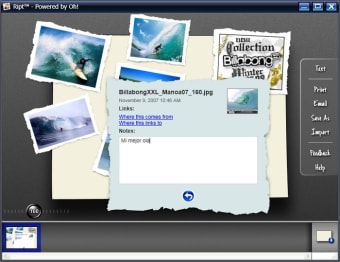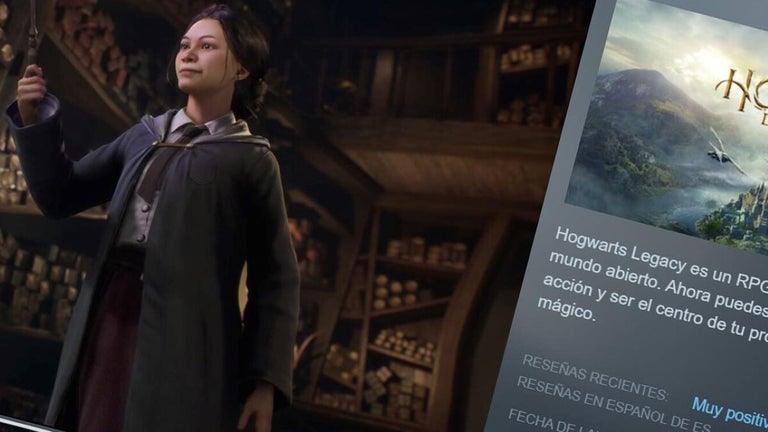Organise all those clippings in one place
Ript basically adds a new option to Internet Explorer and Firefox. It enables you to drag images from the Internet to a floating clipboard that stores everything that's posted to it. You could easily compare it to Safari MAC OSX Tiger. Part scrapbook, part “to-do” list (or to-buy list), Ript mimics the actions of ripping, piling and arranging scraps of information. If you can see it on your computer, you can “rip” it - simple as that. Simply drag and drop images and text from the internet or your computer and arrange them however you please — making it easy to compile, print and share your handiwork.
Once you've pasted your clippings, you can rotate, enlarge, add text, and sort and create different collections. If you are only interested in image files you can find them in path C:-> Documents and Settings-> [User Name] -> Application Data-> Ript. Ript saves you the hassle of right clicking and saving images so you can now just drag and drop photos and clippings of your choice.
This is a really handy little program as it can literally extract anything on your screen - a great tool for a more organised life.